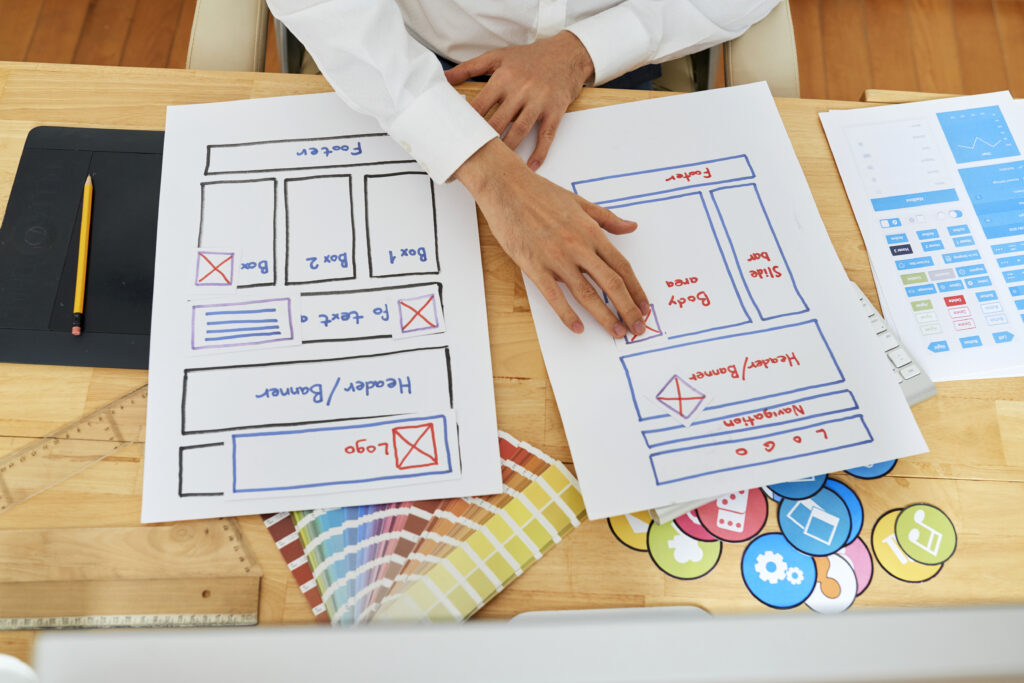ERP Software Development Service
Transform Your Business Operations with Expert ERP Software Development in India
Are you looking to streamline processes, improve efficiency, and grow your business with a powerful ERP system? At Vulture Concepts, a Best ERP Software Development Agency in India, we design intelligent, scalable, and feature-rich ERP solutions tailored to your business needs.
With 11+ years of experience, we deliver custom ERP Software Development Services in India that help businesses manage operations, automate workflows, and make smarter decisions, all from a single integrated platform.
What Is ERP Software & Why Your Business Needs It?
ERP (Enterprise Resource Planning) is a smart, centralized system that brings together different business operations, inventory, sales, HR, accounts, CRM, manufacturing, and more, into one powerful software.
As a leading ERP Software Development Company in India, we build ERP systems that eliminate manual work, reduce errors, and help companies run smoothly and faster.
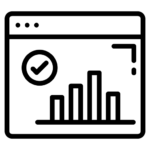
Unified Dashboard
Manage all business functions from a single, intuitive dashboard.
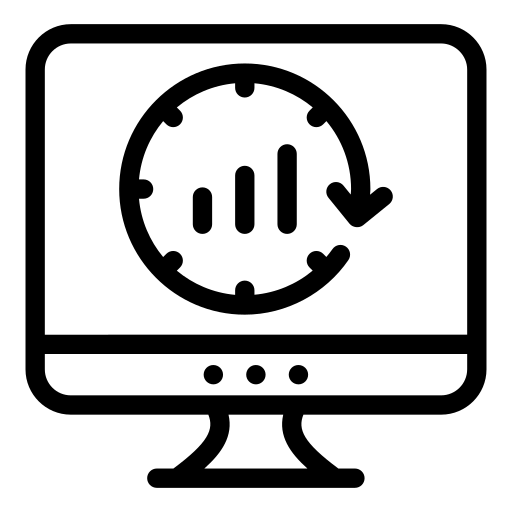
Real-Time Data Sync
Every module communicates with the other for accurate, updated information.
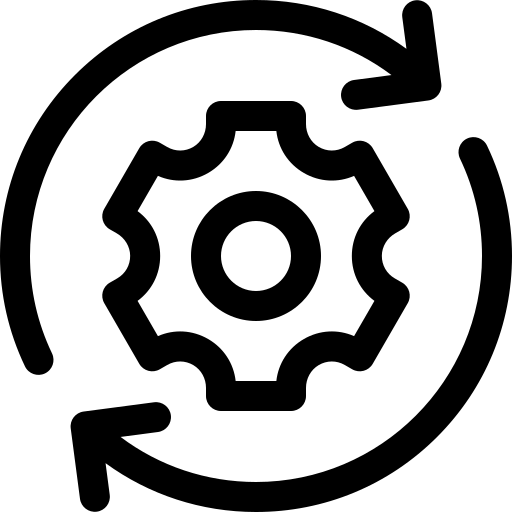
Automated Processes
Reduce repetitive tasks and increase operational efficiency.
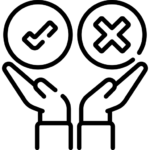
Better Decision-Making
Get real-time insights and reports to make smarter business decisions.
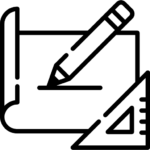
Scalable Architecture
Whether you're a startup or enterprise, our ERP grows with your business.
Committed to Results
Years Experience
Countries Served
Projects Delivered
Industries Served
Client Retention
Committed to Results
Years Experience
Countries Served
Projects Delivered
Industries Served
Client Retention
Why Choose Our ERP Software Development Services in India?
At Vulture Concepts, we provide custom ERP Software Development in India that ensures seamless integration, scalability, and performance.
Custom ERP Development
We create tailor-made ERP systems that match your workflows, goals, and industry requirements.
Module-Based Architecture
Add, remove, or customize modules based on your business needs.
Cloud, On-Premise & Hybrid ERP
Choose deployment based on your data security, accessibility, and budget requirements.
Advanced Security & Compliance
Your data is protected with enterprise-grade encryption and access controls.
Core ERP Modules We Develop
As a top ERP Software Development Agency in India, we build ERP systems with powerful modules:
Inventory Management
Track stock, manage suppliers, automate restocking, and monitor movements in real time.
Sales & Order Management
Manage quotations, invoices, orders, and shipping with complete tracking.
HR & Payroll Management
Automate attendance, salaries, performance reviews, leaves, and employee onboarding.
Finance & Accounting
Handle expenses, profits, taxes, ledgers, and financial reporting effortlessly.
Customer Relationship Management
Improve customer communication, manage leads, track support tickets, and boost satisfaction.
Supply Chain Management
Optimize procurement, vendor management, logistics, and product lifecycle.
Manufacturing Module
Plan production, manage raw materials, track machinery, and automate workflows.
Our ERP Software Development Process
Our team follows a smooth and transparent development process to deliver the best ERP Software Development Services in India.
-
1. Discovery & Requirement Analysis
We understand your business workflow, challenges, and goals to plan the ERP structure.
-
2. Planning & System Architecture
We finalize modules, workflows, database design, and user roles.
-
3. UI/UX Design
We design a clean, intuitive, and user-friendly interface to make the ERP easy to use.
-
4. Development & Integration
We build each module with clean, scalable code and integrate them seamlessly.
-
5. Testing & QA
Our team tests every feature for security, performance, and accuracy before launch.
-
6. Deployment & Training
We deploy your ERP and train your team to use the system efficiently.
-
7. Maintenance & Upgrades
We offer ongoing support, feature updates, backups, and performance monitoring.
Benefits of Our ERP Software Development in India
ERP software is not just smart , it’s powerful! Here are some great things it does for a business:
Save Time & Boost Productivity
Automate repetitive tasks and streamline complex workflows.
Reduce Human Errors
Accurate data and integrated processes minimize mistakes.
Improve Team Collaboration
All departments stay connected with shared, real-time information.
Enhanced Customer Satisfaction
Better order tracking, billing accuracy, and faster support.
Scalable for Future Growth
Scalable for Future Growth
Who Can Benefit from Our ERP Software Development Services in India?
Our ERP solutions are ideal for:
- Schools & Colleges
- Hospitals & Clinics
- Manufacturing Industries
- Retail & eCommerce Stores
- Hotels & Restaurants
- Real Estate Agencies
- Logistics Companies
- Finance & Consulting Firms
Types of ERP Software We Develop
There are mainly three types of ERP software:
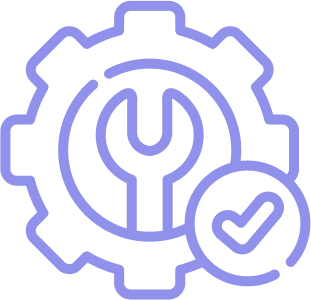
On-Premise ERP
Installed on your organization's servers with full control and security.
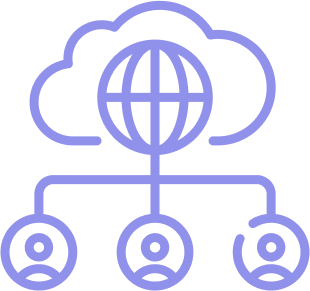
Cloud-Based ERP
Accessible anytime, anywhere, from any device.
Hybrid ERP
A mix of cloud + on-premise for flexibility and security.
Industries Vulture Concepts Have Served
Get Started Today
Ready to streamline your business with a powerful ERP system?
Partner with Vulture Concepts, your trusted ERP Software Development Agency in India.
Contact us today to schedule a strategy call and start building your custom ERP solution.
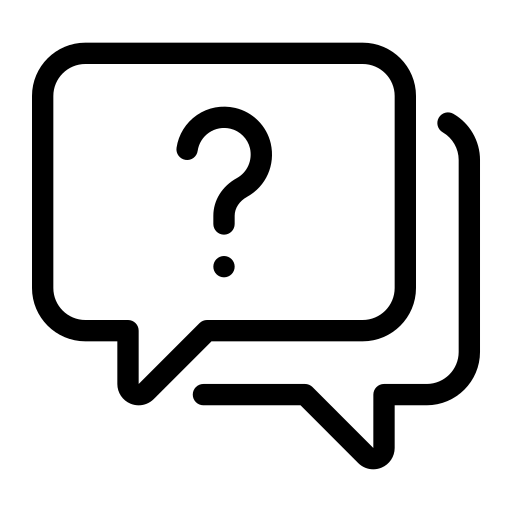
Frequently Asked Questions
1. Why choose Vulture Concepts for ERP Software Development in India?
Because we are the Best ERP Software Development Agency in India, delivering custom, secure, and scalable ERP solutions tailored to every industry.
2. How long does it take to develop an ERP system?
A standard ERP takes 30–90 days, depending on features, modules, and integrations. Complex ERP solutions may require more time.
3. Do you offer ERP maintenance and support?
Yes, we provide full support, updates, backups, monitoring, and improvements.
4. Can you customize or upgrade my existing ERP system?
Absolutely. We can redesign, upgrade, or extend your current ERP without affecting operations.
5. Will my ERP system be secure?
Yes. All our ERP systems include multi-layered security, encrypted data, role-based access, and regular security audits.